Frequently Asked Question - Web Publishing Related Enquiry
What information do I need to enter into my FTP program or the FTP feature that is built into my web design application in order to upload my files to the server?
Server/hostname: your-domain.com User name: your-username Password: your-username Remote directory: public_html port: 21
What information do I need to enter into DreamWeaver in order to upload my files to the server?
FTP Host: your-domain.com Host Directory: public_html User name: your-username Password: your-password
What information do I need to enter into FrontPage in order to upload my files to the server?
Publish Destination dialog box: your-domain.com User name: your-username Password: your-password Please note frontpage extensions will only work after your domain is pointing to our servers.
What do I need to name the default page for my site?
Any of the following will be recognized as the default page for any directory within your site including the top level directory: index.html, index.php or index.htm, PLEASE NOTE: Linux is case-sensitive, so Index.html is not the same thing as index.html.
I am trying to FTP using WS_FTP but when I try to send I am getting a 503 No Port Command Issued First error.
Make sure you do not have passive transfer mode enabled in your ftp software.
How can I assign subdomains their own ftp username/password
If you have created the subdomain for another user, you may also create an FTP account with the same name as the subdomain and then that FTP username/password will work for the subdomain. i.e. Create a subdomain named "depixel". Then create an FTP account with the username "depixel". This FTP account will now have permissions to upload to depixel.yourdomain.com.
|
|
|
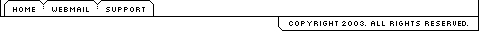 |
.NEWS & EVENTS.
Stay tune to this section as dePIXEL do offers special offers to our potential clients from time to time.
.ORDER NOW!.
Look no further. Sign up now and be part of our growing community!
.NEWS.
7 Jan 2004 : New website offically launched.
SWITCH TO US NOW and enjoy additional 10% discount. > info...
|
|

 |
|
|